今回はchatGPTで会議に使える、活用方法をご紹介します。実践すれば会議作成の効率がはかどるので是非閲覧していってください!
目次
- アジェンダをキーワードに進めていく
- 議題の優先順位をつける
- タイムマネジメントしてもらう
- 役割を分担してもらう
- 連絡すべき要点を聞く
- 会議後のブラッシュアップを作成する
1.アジェンダをキーワードに進めていく
アジェンダとは【企画行動】のことでこの言葉を入力に含めるとそ会議に必要な行動の手順を明白にして出力してくれます
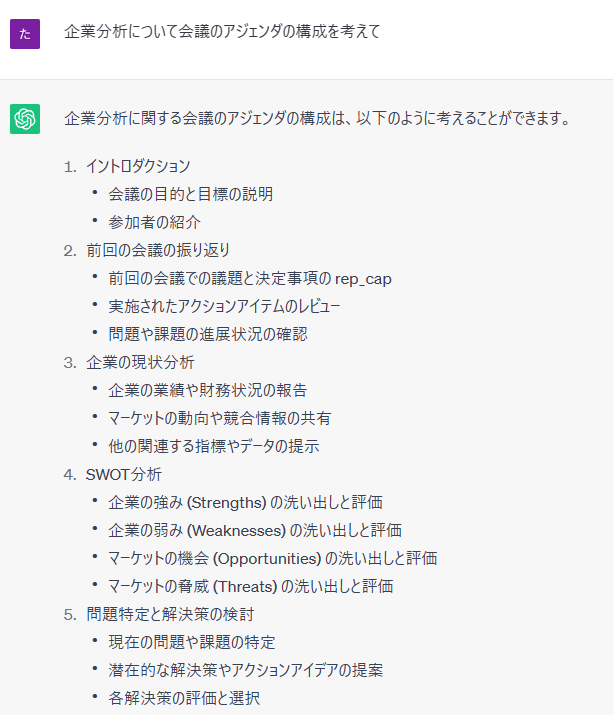
2.議題の優先順位をつける
企業分析のプロジェクトに関して会議の議論すべき題材に優先順位をつけ、より重要な題材をピックアップしてくれます
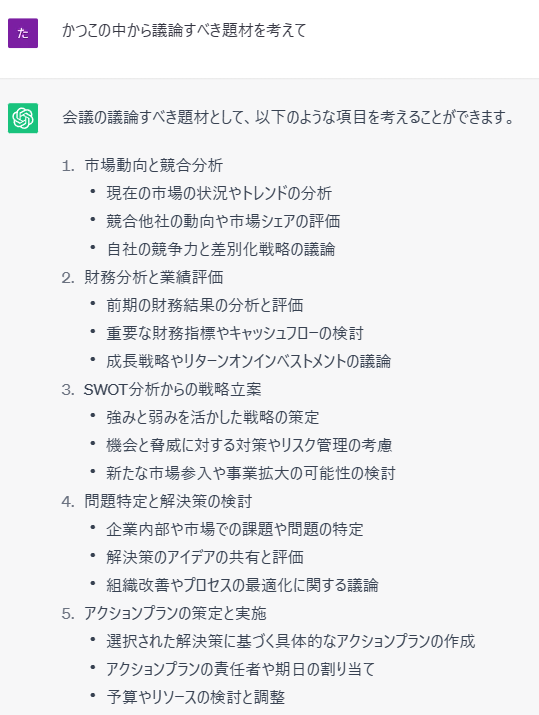
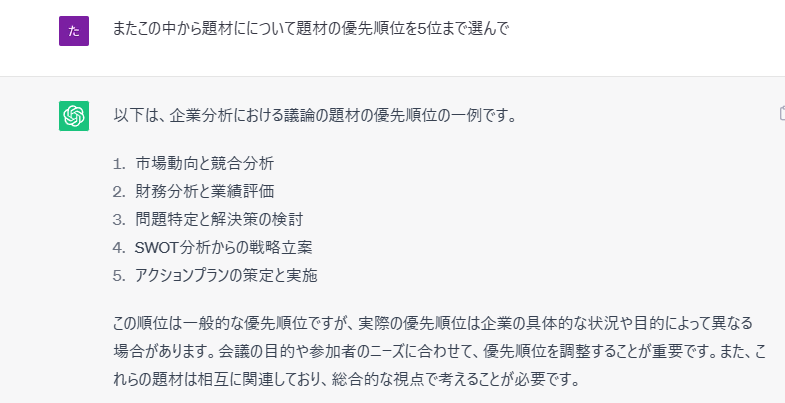
3.タイムマネジメントしてもらう
題材について、大まかな構成が決まったら今度はそれぞれの題材にどのぐらいの時間を費やしたらいいの入力すれば重要性や複雑さに適切な時間配分を考えてくれます
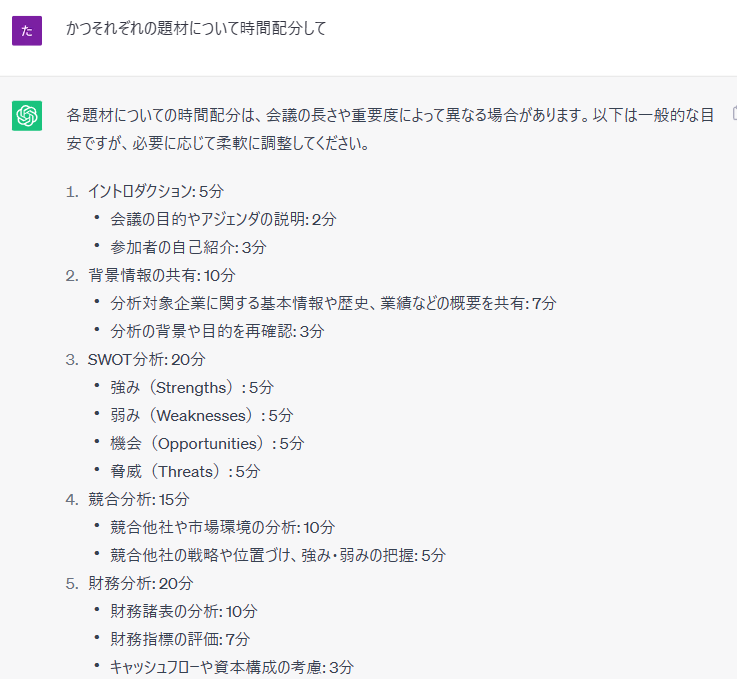
4.役割を分担してもらう
多数で会議を作る場合は企業分析について役割分担を提示してもらい、発表者、進行役、分析役などの具体的な役割を知れます
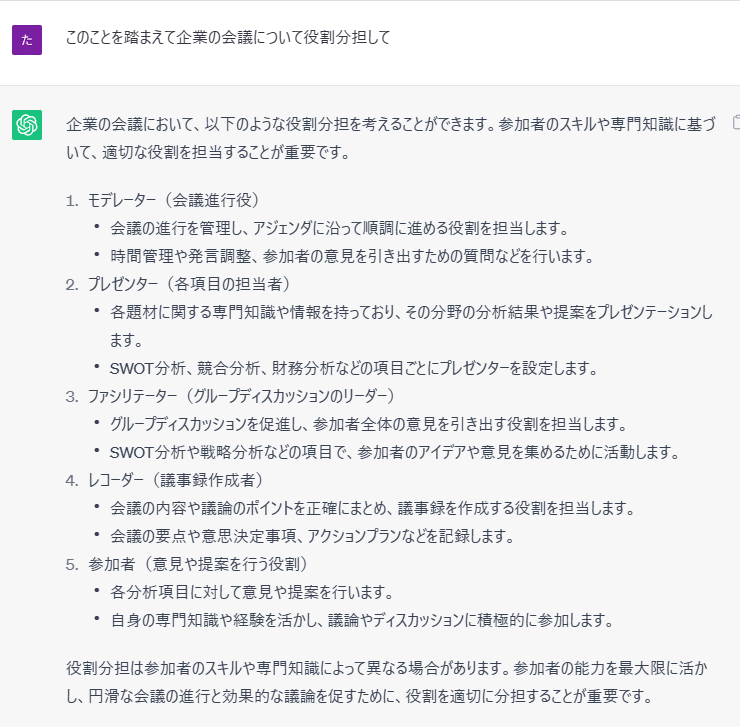
5.連絡すべき要点を聞く
会議に参加する人に事前に連絡すべき点を教えたいとき、【共有する資材や検討しておく題材】について要点をピックアップして提示してくれます
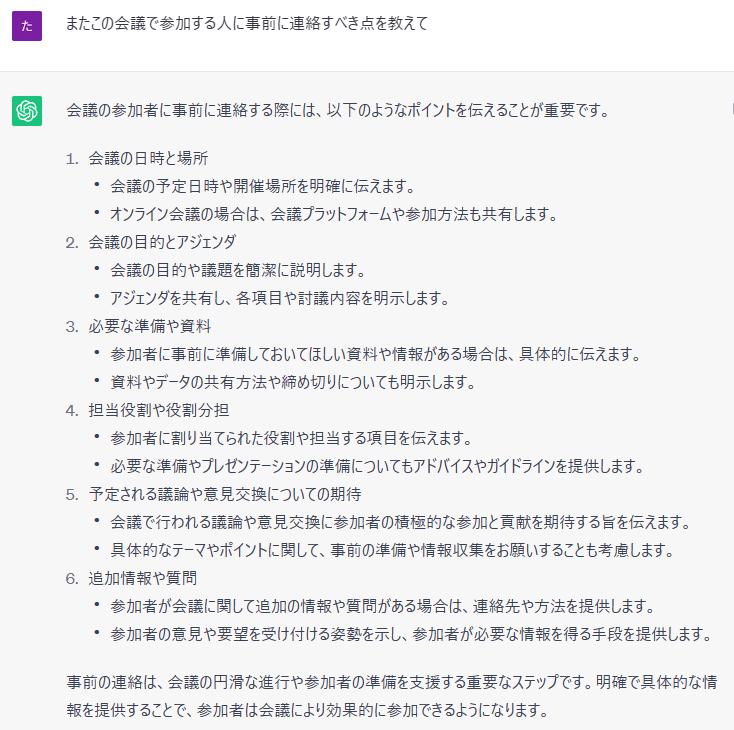
6.会議後のブラッシュアップ
会議後のブラッシュアップすべき点を表形式で表してくださいと入力すれば次回のブラッシュアップすべき点を行形式で出力してくれます
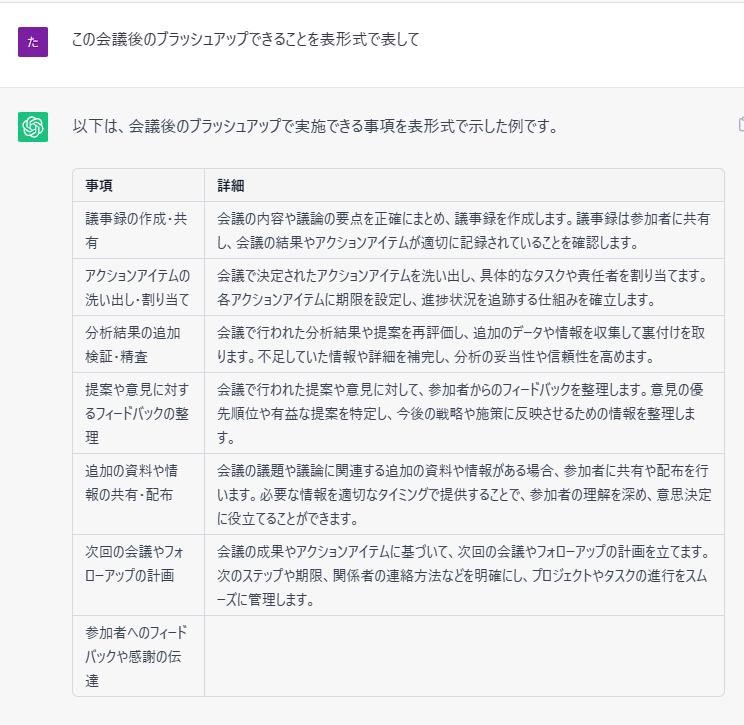
Everything is very open with a precise description of the issues.
It was really informative. Your website is useful. Thank you for sharing!
This is very fascinating, You’re an excessively professional
blogger. I’ve joined your rss feed and look ahead
to in search of extra of your magnificent post.
Also, I have shared your website in my social networks
yandanxvurulmus.4uNtV3SHOt54
yandanxvurulmus.BMDxnLBTcodr
It’s genuinely very complicated in this busy life to listen news on TV, so I just use world
wide web for that purpose, and get the most up-to-date information.
Woah! I’m really loving the template/theme of this blog.
It’s simple, yet effective. A lot of times it’s difficult to get that “perfect balance” between user friendliness and visual appeal.
I must say you have done a awesome job with this.
In addition, the blog loads super fast for me on Internet explorer.
Outstanding Blog!
Thank you a bunch for sharing this with all of us you really realize what
you are talking about! Bookmarked. Please also discuss with my site =).
We could have a hyperlink alternate arrangement between us